| Previous Page | Next Page | Up One Level |
Lecture Slides available: PDF PowerPoint
Mapping ER Models into Relations
Contents
- What is a relation?
- Foreign keys
- Preparing to map the ER model
- Mapping 1:1 relationships
- Mandatory at both ends
- When not to combine
- If not combined...
- Example
- Mandatory <->Optional
- Mandatory <->Optional - Subsume?
- Summary...
- Optional at both ends...
- Mapping 1:m relationships
- Mapping n:m relationships
- Summary
Overview
- map 1:1 relationships into relations
- map 1:m relationships into relations
- map m:n relationships into relations
- differences between mapping optional and mandatory relationships.
What is a relation?
A relation is a table that holds the data we are interested in. It is two-dimensional and has rows and columns.
Each entity type in the ER model is mapped into a relation.
- The attributes become the columns.
- The individual entities become the rows.
-
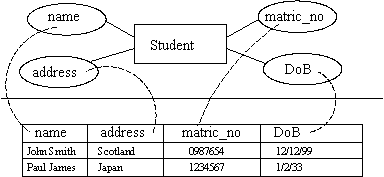
- Figure : a relation
Relations can be represented textually as:
tablename(primary key, attribute 1, attribute 2, ... , foreign key)
If matric_no was the primary key, and there were no foreign keys, then the table above could be represented as:
student(matric no, name, address, date_of_birth)
When referring to relations or tables, cardinality is considered to the the number of rows in the relation or table, and arity is the number of columns in a table or attributes in a relation.
Foreign keys
A foreign key is an attribute (or group of attributes) that is the primary key to another relation.
- Roughly, each foreign key represents a relationship between two entity types.
- They are added to relations as we go through the mapping process.
- They allow the relations to be linked together.
- A relation can have several foreign keys.
- It will generally have a foreign key from each table that it is related to.
- Foreign keys are usually shown in italics or with a wiggly underline.
Preparing to map the ER model
Before we start the actual mapping process we need to be certain that we have simplified the ER model as much as possible.
This is the ideal time to check the model, as it is really the last chance to make changes to the ER model without causing major complications.
Mapping 1:1 relationships
Before tackling a 1:1 relationship, we need to know its optionality.
There are three possibilities the relationship can be:
- mandatory at both ends
- mandatory at one end and optional at the other
- optional at both ends
Mandatory at both ends
If the relationship is mandatory at both ends it is often possible to subsume one entity type into the other.
- The choice of which entity type subsumes the other depends on which is the most important entity type (more attributes, better key, semantic nature of them).
- The result of this amalgamation is that all the attributes of the `swallowed up' entity become attributes of the more important entity.
- The key of the subsumed entity type becomes a normal attribute.
- If there are any attributes in common, the duplicates are removed.
- The primary key of the new combined entity is usually the same as that of the original more important entity type.
When not to combine
There are a few reason why you might not combine a 1:1 mandatory relationship.
- the two entity types represent different entities in the `real world'.
- the entities participate in very different relationships with other entities.
- efficiency considerations when fast responses are required or different patterns of updating occur to the two different entity types.
If not combined...
If the two entity types are kept separate then the association between them must be represented by a foreign key.
- The primary key of one entity type comes the foreign key in the other.
- It does not matter which way around it is done but you should not have a foreign key in each entity.
Example
- Two entity types; staff and contract.
- Each member of staff must have one contract and each contract must have one member of staff associated with it.
- It is therefore a mandatory relations at both ends.
-
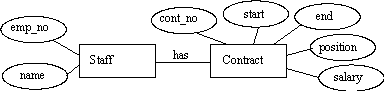
- Figure : 1:1 mandatory relationship
- These to entity types could be amalgamated into one.
Staff(emp_no, name, cont_no, start, end, position, salary)
- or kept apart and a foreign key used
Staff(emp_no, name, contract_no) Contract(cont_no, start, end, position, salary)
- or
Staff(emp_no, name) Contract(cont_no, start, end, position, salary, emp_no)
Mandatory <->Optional
The entity type of the optional end may be subsumed into the mandatory end as in the previous example.
It is better NOT to subsume the mandatory end into the optional end as this will create null entries.
-
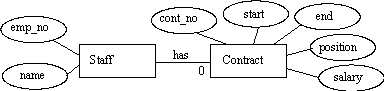
- Figure : 1:1 with 1 optional end
If we add to the specification that each staff member may have at most one contract (thus making the relation optional at one end).
- Map the foreign key into Staff - the key is null for staff without a contract.
Staff(emp_no, name, contract_no) Contract(cont_no, start, end, position, salary)
- Map the foreign key into Contract - emp_no is mandatory thus never null.
Staff(emp_no, name) Contract(cont_no, start, end, position, salary, emp_no)
Example
Consider this example:
- Staff “Gordon”, empno 10, contract no 11.
- Staff “Andrew”, empno 11, no contract.
- Contract 11, from 1st Jan 2001 to 10th Jan 2001, lecturer, on £2.00 a year.
Foreign key in Staff:
Contract Table:
Cont_no |
Start |
End |
Position |
Salary |
11 |
1st Jan 2001 |
10th Jan 2001 |
Lecturer |
£2.00 |
Staff Table:
Empno |
Name |
Contract No |
10 |
Gordon |
11 |
11 |
Andrew |
NULL |
However, Foreign key in Contract:
Contract Table:
Cont_no |
Start |
End |
Position |
Salary |
Empno |
11 |
1st Jan 2001 |
10th Jan 2001 |
Lecturer |
£2.00 |
10 |
Staff Table:
Empno |
Name |
10 |
Gordon |
11 |
Andrew |
As you can see, both ways store the same information, but the second way has no NULLs.
Mandatory <->Optional - Subsume?
The reasons for not subsuming are the same as before with the following additional reason.
- very few of the entities from the mandatory end are involved in the relationship. This could cause a lot of wasted space with many blank or null entries.
-
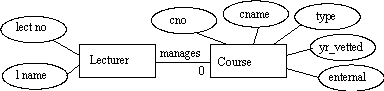
- Figure : 1 optional end
- If only a few lecturers manage courses and Course is subsumed into Lecturer then there would be many null entries in the table.
Lecturer(lect_no, l_name, cno, c_name, type, yr_vetted, external)
- It would be better to keep them separate.
Lecturer(lect_no, l_name) Course(cno, c_name, type, yr_vetted, external,lect_no)
Summary...
So for 1:1 optional relationships, take the primary key from the `mandatory end' and add it to the `optional end' as a foreign key.
So, given entity types A and B, where A <->B is a relationship where the A end it optional, the result would be:
A (primary key,attribute,...,foreign key to B) B (primary key,attribute,...)
Optional at both ends...
Such examples cannot be amalgamated as you could not select a primary key. Instead, one foreign key is used as before.
-
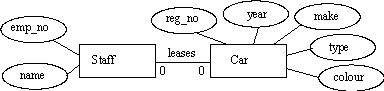
- Figure : 2 optional end
- Each staff member may lease up to one car
- Each car may be leased by at most one member of staff
- If these were combined together...
Staff_car(emp_no, name, reg_no, year, make, type, colour)
what would be the primary key?
- If emp_no is used then all the cars which are not being leased will not have a key.
- Similarly, if the reg_no is used, all the staff not leasing a car will not have a key.
- A compound key will not work either.
Mapping 1:m relationships
To map 1:m relationships, the primary key on the `one side' of the relationship is added to the `many side' as a foreign key.
For example, the 1:m relationship `course-student':
-
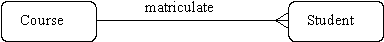
- Figure : Mapping 1:m relationships
- Assuming that the entity types have the following attributes:
Course(course_no, c_name) Student(matric_no, st_name, dob)
- Then after mapping, the following relations are produced:
Course(course_no, c_name) Student(matric_no, st_name, dob, course_no)
- If an entity type participates in several 1:m relationships, then you apply the rule to each relationship, and add foreign keys as appropriate.
Mapping n:m relationships
If you have some m:n relationships in your ER model then these are mapped in the following manner.
- A new relation is produced which contains the primary keys from both sides of the relationship
- These primary keys form a composite primary key.
-
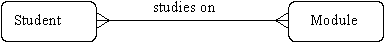
- Figure : Mapping n:m relationships
- Thus
Student(matric_no, st_name, dob) Module(module_no, m_name, level, credits)
- becomes
Student(matric_no, st_name, dob) Module(module_no, m_name, level, credits) Studies(matric_no,module_no)
This is equivalent to:
-
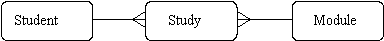
- Figure : After Mapping a n:m relationship
Student(matric_no,st_name,dob) Module(module_no,m_name,level,credits) Study()
Summary
- 1-1 relationships
Depending on the optionality of the relationship, the entities are either combined or the primary key of one entity type is placed as a foreign key in the other relation. - 1-m relationships
The primary key from the `one side' is placed as a foreign key in the `many side'. - m-n relationships
A new relation is created with the primary keys from each entity forming a composite key.
| Previous Page | Next Page | Up One Level |
| ||||
| ||||
|